We make your dream events happen!
We are committed to providing and offering highly standard, most effective events platform!
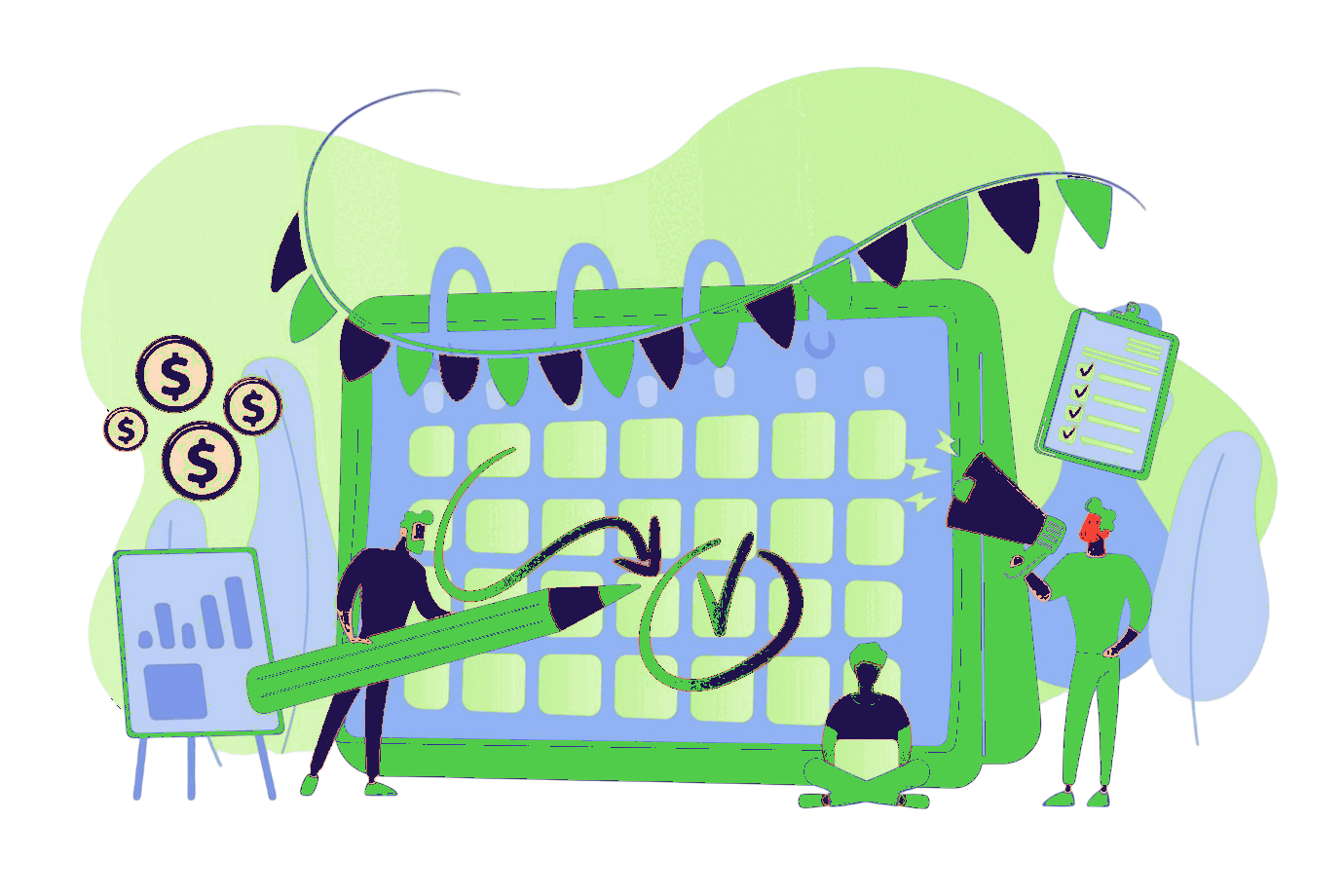
We are committed to providing and offering highly standard, most effective events platform!
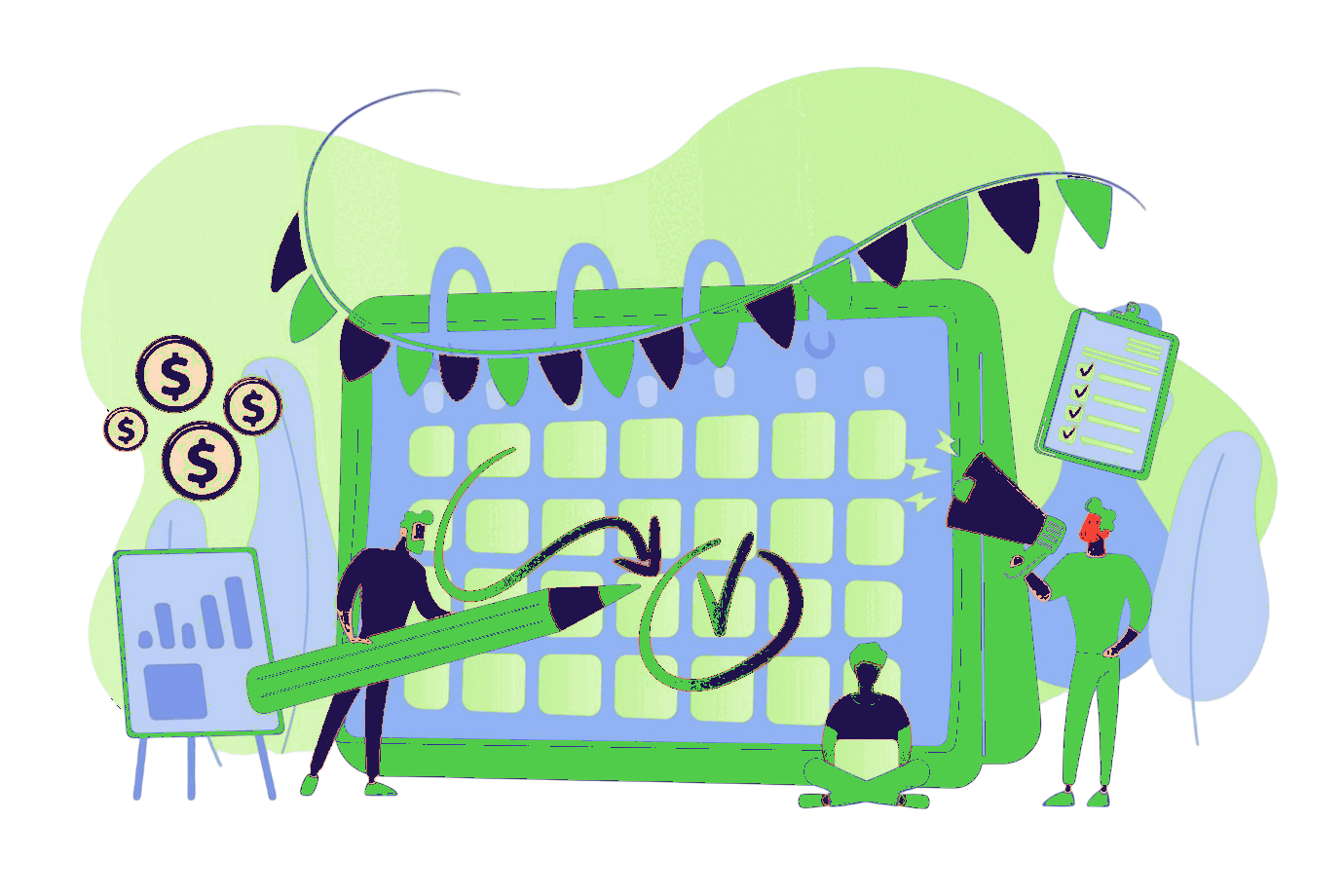
Every day we help the world's leading brands create their most engaging events.


The Forum will not just be a culmination of year-long activities,
The Forum will not just be a culmination of year-long activities,
The Forum will not just be a culmination of year-long activities,

The Forum will not just be a culmination of year-long activities,
Your event is a few clicks away from being published by following these steps!
Make your first step by creating an account to manage events.
Enroll in a payment plan that suits your event organization.
Schedule your own custom events with a click of a button.
Meet your event goals now. Enroll in your desired plan and learn from the best.
To make you stay special - and even more memorable.